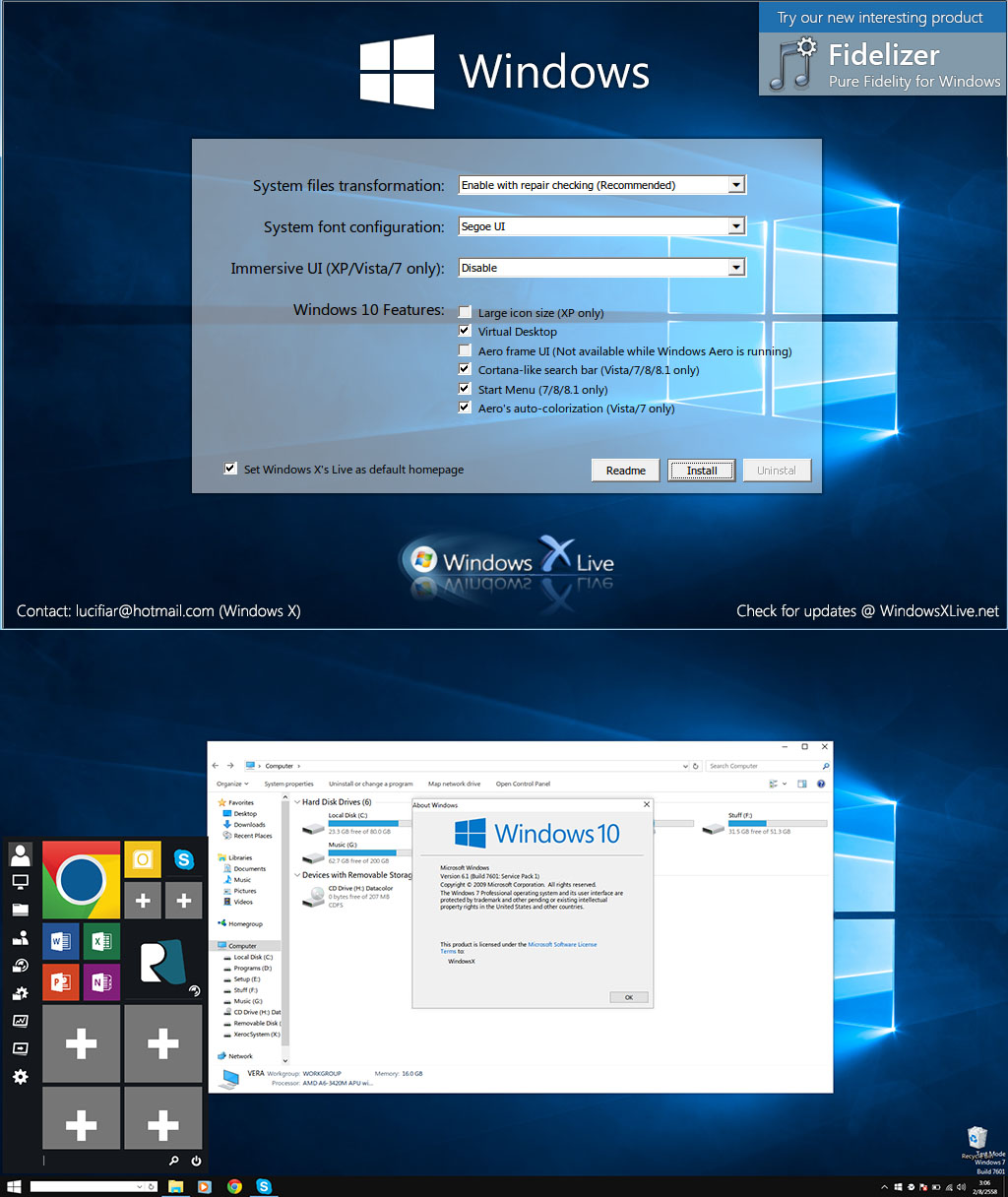ShopDreamUp AI ArtDreamUp
Deviation Actions

Support Kitty Pack
This tier is for supporters who just want to help out while gaining some benefits!
$2/month
Suggested Deviants
Suggested Collections
You Might Like…
Featured in Groups
Description
After download, rename the extracted file extension from .ex_ to .exe to run it.
You can also download from official mirror: www.thememypc.com/windows-10-t…
If you want to try risk-free version that doesn't involve modifying system files, please consider using UX Pack version here
Windows 10 Transformation Pack 5.0
THE BEST WAY TO GET WINDOWS 10 USER EXPERIENCE
Features:
- Seamless installation and uninstallation giving users safe transformation
- Easily configurable in single click with intelligence Metro UI design
- Designed for all editions of Windows XP/Vista/7/8/8.1 including Server Editions
- Genuine Windows 10 system resources with Metro touches
- Smart system files updating with auto-repair and Windows Update friendly
- UxStyle memory patching
- Windows 10 themes, wallpaper and logon screen
- Virtual Desktop from Microsoft
- Revived start menu with Metro support
- Metro UI desktop emulation with pre-configured gadgets
- Aero's auto-colorization feature
You can run this program again to re-configure or uninstall. Tasks will be done after reboot.
Transformation Pack Notes
Modifying system files and changing system configuration may get reported as malware by some antivirus software.
You need to temporary turn-off antivirus software so that program won't be interfered during installation/uninstallation.
If you feel insecurity with this, you can consider Windows 10 UX Pack as it doesn't involve modifying system files.
Credits:
UxStyle memory patching: uxstyle.com
UltraUXThemePatcher: www.syssel.net/hoefs/software_…
Windows 8 RTM for Windows XP: nasrodj.deviantart.com
Windows 10 Technical Preview Theme for Windows Vista: thevistas2004.deviantart.com
Windows 10 RTM Theme for Windows 7: mare-m.deviantart.com
Windows10 TP 9926 Theme for Windows 8/8.1: cu88.deviantart.com
Taskbar UserTile/Mosaic/Aura: angelwzr.deviantart.com
WinMetro: iobit.com/iobit-winmetro.php
Newgen: nsapps.net
RocketDock: rocketdock.com
Desktops: technet.microsoft.com/en-us/sy…
Start Menu Reviver: www.reviversoft.com/start-menu…
Thanks to:
Microsoft.com for their awesome future OS, Windows 10.
ThemeMyPC.com for providing official mirror and hosting.
And to you for using Windows 10 Transformation Pack
If you like this product, share it with your friends.
Website: www.WindowsXLive.net
Contact: lucifiar@hotmail.com
Author: Mr. Windows X
Changelog
5.0
-Fixed permission problems to make changes in bundled features
-Fixed version detection bug allowing the installation on Windows 10
-Fixed wallpaper removal bug on Windows XP/Vista
-Updated Control Panel icon
-Updated logon screen wallpaper
-Updated Resource Hacker software to version 4.2.4
-Updated Start Menu color scheme to match with Windows 10 RTM
-Updated Start Menu Reviver to version 3.0.0.14
-Updated Windows branding
-Updated Windows 10 RTM wallpapers
-Updated Windows 7 visual style with Windows 10 RTM Theme for Windows 7 by mare-m
4.5
-Fixed Windows 8/8.1 activation problems after modifying system files
-Updated logon screen background/wallpaper from Windows 10 build 10147
-Updated modern theme colorization for Windows Vista/8/8.1
-Updated Resource Hacker software to version 4.2.0
-Updated system icons with new icons from Windows 10 build 10147
-Updated Start Menu color scheme to match with Windows 10 build 10147
-Updated user account frame with Windows 10 user account picture
-Updated Windows 10 build 10147 wallpaper with 4K resolution
-Updated Windows 7 visual style with Windows 10 Insider Preview Theme for Windows 7 by mare-m
4.0
-Added Windows 10 desktop icons in theme files
-Changed Windows 7/8/8.1 default theme to Metro UI
-Fixed Action Center icon not being updated on Windows Vista/7
-Fixed class not registered bug caused by sound tray icons
-Fixed Cortana-like search bar keep applying regardless of selected option
-Fixed Immersive UI option not being disabled on Windows 8/8.1
-Fixed x64 system files modification failure on Windows XP x64 platform
-Improved x64 system files modification using single method with better compatibility
-Updated logon screen background color from Windows 10 build 10130
-Updated navigation toolbar buttons from Windows 10 build 10130
-Updated Resource Hacker software to version 4.1.22
-Updated sounds scheme from Windows 10 build 10130
-Updated system icons with new icons from Windows 10 build 10130
-Updated TrueTransparency caption buttons from Windows 10 build 10130
-Updated Vista Drive Icon resources with drive icons from Windows 10 build 10130
-Updated Windows 10 cursor from Windows 10 build 10130
-Updated Windows 10 wallpaper with 4K resolution
-Updated Windows Vista visual style with Windows 10 Technical Preview Theme for Vista by TheVistas2004
-Updated Windows XP's file copying dialog to match with Windows 10 layout
3.0
-Added Cortana-like search bar as removable option
-Added UltraUXThemePatcher auto-removal during installation
-Changed theme engine back to UxStyle with installer fixes
-Fixed bug that cause blank navigation pane on x86 software (If you already having this issue, you need to apply our blank navigation pane fixer before installing)
-Fixed Microsoft .NET Framework requirement for start menu feature
-Fixed replacing system files bugs on x64 system
-Updated new system resources from Windows 10 build 10049
|-Logon screen background
|-System icons
|-System tray icons
|-Toolbar buttons
-Updated screen wallpapers from Windows 10 build 10049
-Updated Start Menu color scheme to match with Windows 10 build 10049
-Updated Windows 7 visual style with Windows 10 Technical Preview Theme for Windows 7 by mare-m
-Updated Windows 8/8.1 visual style with Windows10 TP 9926 Theme Windows 8.1 by cu88
2.0
-Added Cortana-like search bar to taskbar (Only Windows Vista or higher)
-Added Windows 10 build 9901 wallpapers
-Changed theme engine to UltraUXThemePatcher (UxStyle no longer works with latest updates)
-Fixed .NET Framework 2.0 verification that doesn't work outside Windows XP x64
-Fixed start menu uninstallation bug that could prevent completing uninstallation
-Fixed system icons not being updated due to failure in clearing icon cache
-Updated system folder icons
-Updated system tray icons for Windows 8/8.1
-Updated Logon screen to match with Windows 10 build 9901
-Updated Modern theme's colorization to match with Windows 10 build 9901
-Updated Start Menu color scheme to match with Windows 10 build 9901
1.0
-Initial release
© 2015 - 2024 windowsx
Comments3
Join the community to add your comment. Already a deviant? Log In
is ther any way to put real cortana?